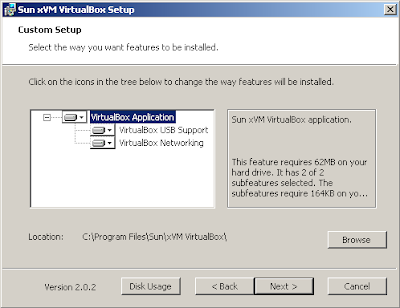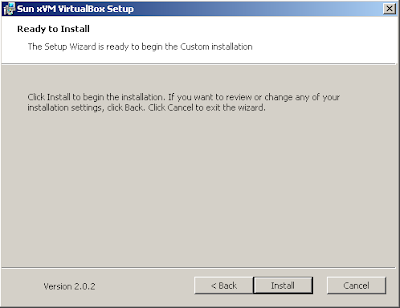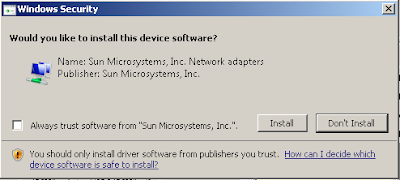The 4th company operating GSM/UMTS mobile networks has officially operating and launched its products in Malaysia this year (post paid service per April 15th 2008). This company supports only UMTS (or well known as 3G) network only (of course it is the benefit of newly launched operator, that is not having to support older network - GSM). Unlike its competitors which already have customers that are using older model of mobile phones that only supports older network, new mobile operators have the benefit of skipping the older (and obsolete) technology.
Previously known as MiTV Networks Sdn Bhd, The U Mobile in many ways provide advanced services, such as automatic detection and settings of mobile device. The network MSC is able to detect and cooperate with the device automatic configuration system to successfully.
The 3G and 3.5G (HSDPA) data connections provide customers with live multimedia streaming experience never experienced before. The 3G (termed 3rd generation GSM network) enabled faster data connection, video teleconferencing, video on demand services.
The company's portal, http://u.com.my/ known to be using JEE Portal technology and Java based Enterprise CMS under the hood. It is obvious when you see the URL of the articles contains the jsession=xxxx such as:
http://u.com.my/umobile/cmportal.portal;jsessionid=ySzHL2JQ80TS223GvghvGCTGJ9HthjnGQRvD95lvJX2yTlqVpR1M!1378328549!-1002006469?_nfpb=true&_pageLabel=umobileportal_portal_page_in_the_news
It's good to see a project that you were involved in now goes into production...
Some of my notes other than Java and Python. Mostly about other stuffs I play with such as Linux, Ubuntu, CentOS, Solaris, VirtualBox, VMWare Player, ... or whatever stuffs passing by...
Tuesday, October 21, 2008
Thursday, October 2, 2008
Start Ups in Information Technology
When I was on 4th grade undergraduate student, we were thinking of establishing a start-up company in IT. Some of my peers are also having the same vision. In our batch of 50 students there were 2 companies spawned up. Some of our seniors and also some of our juniors have also established start up companies.
Looking into that my past experience on this, I have learnt a lot. Most of them I learnt it the hard way. I was forced to chew on either sweet of bitter dough.
That time when we started establishing a company together, we were all fresh graduates, we don't have all the needed knowledge, enough exposures to the industry, no fundings and there were no such focused approach on doing business.
Some of my colleagues at campus were also doing same thing. Some of the companies they setup still survive until today, as well as many have turned belly up.
Looking into that my past experience on this, I have learnt a lot. Most of them I learnt it the hard way. I was forced to chew on either sweet of bitter dough.
There are multi-dimensional aspects when starting a business. It is not just technical matters. Even if it is technical matters, it's not just IT technical matters!
What really matters is whether the business could produce enough results worth the efforts spent. In order to be able to benchmark this, you have to know the market price.
Another difficulties and problems with partnerships were to determine how many is too much. We started with 3 people then expanded to 9 people. Too many people made it difficult to gain majority vote which translate to more difficult in making decisions. Synchronization of vision and movements might cause some problem too.
(to be continued)
Tuesday, September 30, 2008
Using HTTP-based Subversion Repository for Local Maven 2 Repository
Maven 2 repository could be exposed to public using several protocols. The protocol will be reflected by how we access the repository. The popular ones are HTTP, HTTPS, Subversion, and of course direct file system access which should be reflected by URIs:
Here is how we do it.
- http://repo1.maven.org/maven2
- https://localmaven.jugi.or.id
- svn://kutukupret
- file:///opt/maven2/repo
Subversion which is a source code management (SCM) software could also be exposed to public through HTTP/HTTPS protocol.
Because most developers should have at least read only access to the source code base of the SCM software, any SCM software that is exposed through HTTP/HTTPS protocol could be easily tuned to be Maven 2 local repository as well. I will show the way to use SCM as Maven 2 repository using Subversion but the principles will apply to any HTTP/HTTPS based SCMs.
Here is how we do it.
When you look to Maven 2 repositories such as http://repo1.maven.org/maven2, the structure is quite simple.
We need to break down this URL into these fields:
- artifactId: openjpa
- groupId: org.apache.openjpa
- version: 1.2.0
- Maven 2 repository root URL: http://repo1.maven.org/maven2/
Saturday, September 27, 2008
Setup New Installation of Sun VirtualBox 2.0.2
VirtualBox is a x86 architecture virtualization package developed by Innotek, a Germany company which acquired by Sun on February 2008 to add to its portfolio of open source software. Innotek had a significant experience in developing add ons to make it smoother for the interaction and switching between the host and guest operating system. Sun has made some improvements in it as well after the acquisition.
Okay, for those who are not familiar with the virtualization term, host operating system means the operating system that we are running. The guest operating system is the operating system that is run on top of the VirtualBox virtualization software. This is of course a loose definition. You might be able to run virtualization software on the guest operating system.
As part of its commitment to open source, aside from the PUEL (personal use and evaluation license) licensing, Sun has made it available to public the OSE (open source edition) version to public. In plain English, this means that we can use the OSE version unsupported for free (under GNU GPL). For personal use only, we can use the PUEL version which is richer in features.
Download the installer from here. Download the PUEL binaries.
For those who want to play around with operating system other than ones installed in your computer, I will demonstrate how to install VirtualBox on Windows Vista, as this is currently the environment that I have at home. I downloaded the the x86 version, it's because I'm using a 32-bit Windows Vista though my laptop's processor is AMD Turion64/x2 (dual core). I would be able to install the AMD64 version when I run it in my laptop under OpenSolaris. I'm not interested to switch to Windows Vista 64-bit version in near future.
Run the executable. You will probably encounter this dialog when running the Windows installer on Vista default security setting:
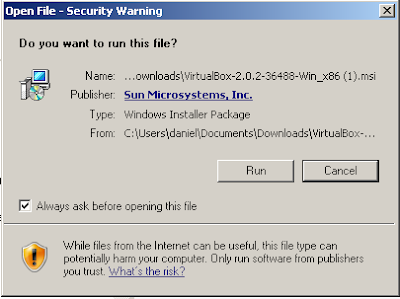
Click the "Run" button.
The welcome screen will be displayed.
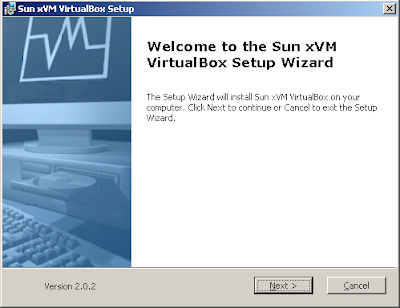 Click "Next".
Click "Next".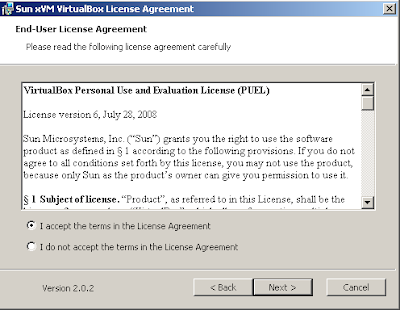 Click on the "I accept the terms in the License Agreement" if you agree with the license agreement. Click "Next".
Click on the "I accept the terms in the License Agreement" if you agree with the license agreement. Click "Next".Windows will confirm whether we want to install these device adapters (USB and network adapter):
If everything ok, the installer will finish with this screen.
Just click "Finsh" button and there you are!
Try to find "Sun xVM VirtualBox > VirtualBox" in the Start Menu, click to execute the application.

Wednesday, September 24, 2008
Upgrading to VirtualBox 2.0.2
I'm using VirtualBox for personal usage under PUEL license. There is another version, Open Source Edition (OSE) which you may use for it is free of charge under GNU GPL 2.
With VirtualBox I can do some experiments and even try other enviroments without having to reboot my box.
I keep these 2 installation on my VirtualBox:
- OpenSolaris 11
- Ubuntu
A newer version of VirtualBox has been launched, it is recommended to upgrade to this latest version 2.0.2. Download the version that match your platform here.
I'm upgrading my box to 2.0.2 from previous 1.6.2 version.
This is the screen capture of a VirtualBox:

After upgrading, I try to run the OpenSolaris, it boots correctly:

WARNING: cpu0: failed to update microcode code from version 0x0 to 0x2
The microcode of the CPU emulated between 1.6.2 and 2.0.2 might be a bit different and OpenSolaris detected it.
My Ubuntu installation also ran well on the new installation:

WARNING:
Please take note that the saved state of previous version might not work in the newer version. Make sure to shutdown your guest operating system on the old installation before upgrading.
SQL Server 2005 Express: Lost the sa password
Today's development requires most people to be able to connect to multiple SQL database. Changing database environment might become a hassle. Today I have to setup a new database environment running on SQLServer Express (a local development database) , while I already have another database running. Previously I already set the database to use Mixed Mode which means I could login through Windows Authentication (the default setting a more sophisticated and manageable approach) and through the old school username and password.
For development environment in your local machine, the old school approach seems to be more reasonable. You could have your environment setup in a script, wipe it out and recreate it again without disturbing the ActiveDirectory users etc.
Because I have not been using the sa (default administrator) user for long I have forgotten it. I search the Internet and find a way to recover the password.
C:\> osql -E -S .\SQLEXPRESS
1> exec sp_password @new='nupasswd', @loginame='sa'
1> exec sp_password @new='nupasswd', @loginame='sa'
2> go
3> exit
C:\>
Now try to login using the username 'sa' and the 'nupasswd'.
Thursday, September 18, 2008
Failed to install varnish in Ubuntu
Today I tried to install SCons on my VirtualBox Ubuntu. It gave an error because my previous installation of varnish on this Ubuntu failed, so every time I invoke the apt-get install, it will try to install the varnish again and repeat the same failure. The failure is revolved around the inavailability to the crti.o library.
It seems that I'm not alone. Somebody else had failed installing varnish on Ubuntu and had the same problem.
I found out that the cause of the problem is the lacking of libc6-dev in my Ubuntu installation.
The fix to this problem turned out to be just installing the Ubuntu package libc6-dev.
The varnish installation needs the SHMEM library related to the existence of the crti.o object file in the C library (seems that it is a kernel specific library).
$ sudo apt-get install libc6-dev
or
$ sudo aptitude install libc6-dev
The package manager will choose the most suitable c library for your Ubuntu kernel.
Voila, it works!
When the failed pending varnish installation has been cleared, the uninstall feature (apt-get remove varnish) back into action again! I could install/reinstall varnish again.
Monday, July 28, 2008
TAC (The Actionscript Conference) on October, 19th 2008
Singapore will have this event: "The Actionscript Conference (TAC) 2008".
Information could be found in this website.
I'm planning to attend this conference, but still need to checkout my schedule.
This event is organized by Singapore Flex User Group (FUG), and sponsored by FDT.
Information could be found in this website.
I'm planning to attend this conference, but still need to checkout my schedule.
This event is organized by Singapore Flex User Group (FUG), and sponsored by FDT.
Labels:
adobe,
conference,
flex,
singapore,
usergroup
Tuesday, July 15, 2008
Sun Developers Day 2008 at Singapore
.JPG)
Today I attended the Sun Developers' Day. My office is not in the habit of sending people to such events, so I have to be a proactive person, take a one day leave to attend this event.
"Sun Developer Day 2008 brings together visionaries, leading experts and developers to seize the next wave of technical innovation through Open Source".
Trends that were presented are in the topics of JavaFX, MySQL, OpenSolaris.
This is my first time attending Sun Developers' Day. There were Sun Developers' Day events in Jakarta, but I didn't manage to have time to attend one of them.
Some thing that interest me are: JavaFX, VirtualBox, new OpenSolaris eye candy, MySQL tuning, and Solaris DTrace, JDK 6 update 10, Grails.
Some thing that interest me are: JavaFX, VirtualBox, new OpenSolaris eye candy, MySQL tuning, and Solaris DTrace, JDK 6 update 10, Grails.
Matt Thompson, manager of the Sun Technology Evangelist group, gave an opening message.
Among the speakers were:
Chuk-Munn Lee, Senior Developer Consultant and Technology Evangelist for Technology Outreach at Sun Microsystems in Singapore.
Joey Shen (Zhuo-Li, Chinese), Technology Evangelist for Sun Microsystems based in Beijing, China.
Peter Karlsson, Solaris Technology Evangelist for Sun Microsystems.
Raghavan Srinivas, CTO of Technology Evangelism at Sun Microsystems.
This even also intertwinned with JavaJive competition final between universities from Singapore, Malaysia, and Thailand. Previously local competitions have been held in their respective countries. The final presentation brought was won by team from Thailand.
Thursday, July 10, 2008
Intalio Training in Singapore
Today, Arnaud mailed me about the incoming Intalio training soon (2 days from now!) in Singapore.
This is the link for the training:
https://www.regonline.com/builder/site/Default.aspx?eventid=622027
I must look for other opportunity, because the date is too close for me. The training must take 2 days and need to apply leaves in advance.
Two days ago I attended the cocktail party of Intalio - Liferay Join Event.
I browsed back and just realized that Joshua Jackson from JUG Indonesia mentioned about it one month ago. They have presence here in Singapore, and entering Indonesian market.
It was lively cocktail, nice talk, great food, extraordinary people there.
Great to meet these people in person: Michael Han and Sang Baek, Arnaud Bladin and Ismael Ghalimi.
So sad, we didn't go into a point for technical aspects of integrating the Intalio business process management into Liferay. But they did the work very well to convince me that they are a good company with excellent products.
Quite astounishing there, I met a bunch of fellow Indonesians who have been working with Liferay!
This is the link for the training:
https://www.regonline.com/builder/site/Default.aspx?eventid=622027
I must look for other opportunity, because the date is too close for me. The training must take 2 days and need to apply leaves in advance.
Two days ago I attended the cocktail party of Intalio - Liferay Join Event.
I browsed back and just realized that Joshua Jackson from JUG Indonesia mentioned about it one month ago. They have presence here in Singapore, and entering Indonesian market.
It was lively cocktail, nice talk, great food, extraordinary people there.
Great to meet these people in person: Michael Han and Sang Baek, Arnaud Bladin and Ismael Ghalimi.
So sad, we didn't go into a point for technical aspects of integrating the Intalio business process management into Liferay. But they did the work very well to convince me that they are a good company with excellent products.
Quite astounishing there, I met a bunch of fellow Indonesians who have been working with Liferay!
Subscribe to:
Posts (Atom)